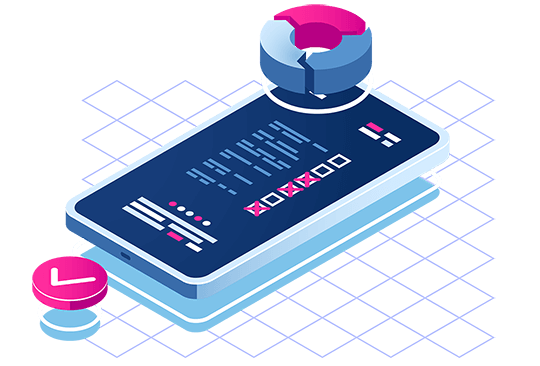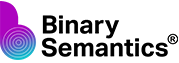Easily transform raw data into operational insights that can be used to support any decision your company makes. SAS® Visual Analytics is artificial intelligence, analytics, and data management platform built on contemporary and scalable architecture.
With the help of us and this self-service interface, visually explore data to uncover new patterns, create, and share smart visualizations & interactive reports. Using enhanced analytics and advanced capabilities get insights and uncover tales buried in your data.
We as a trusted partner of SAS®, provide seamless integration of this SAS® visual analytics platform that enables:
Lightning-Fast Insights
SAS Visual Analytics, unlike traditional data visualization tools, offers lightning-fast insights while allowing you to interactively examine all relevant data – no sub-setting or sample necessary. Apply predictive and descriptive analytics to any scale of data to reveal previously unseen patterns, significant correlations, and insights.

DIY Data View
Choose eye-catching visualizations – box plots, heat maps, bubble charts, and more – to bring the data to life, exposing hidden insights that may drive additional analysis. You can easily build new views of the data by picking things from a sidebar or dynamically filtering and grouping variables.

Auto-Charting
With the help of auto-charting, the chart that is most suited to the type of data you pick is chosen for you automatically. Now you can be certain that your visualizations are as precise and insightful as possible.

Easy Forecasting
The program automatically selects the best forecasting method for the data you provide. In addition, built-in hierarchy construction features allow you to slice and dice information depending on all accessible data without relying on IT.

Make an Eye-Catching Data Visualization
You may ask your most difficult questions, generate captivating visualizations, and share them with others — without having to acquire new skills or engage IT. To conform to organizational style requirements and brand standards, create customized themes and colors, as well as override formatting.

Create a Dynamic Report
You can quickly build gorgeous reports that are interactive by including elements such as filtering, highlighting, radio buttons, drop-down/combo boxes, and more. Support for native apps on tablets means you can create touch-optimized reports with dynamic scrolling, pinch, zoom, etc.
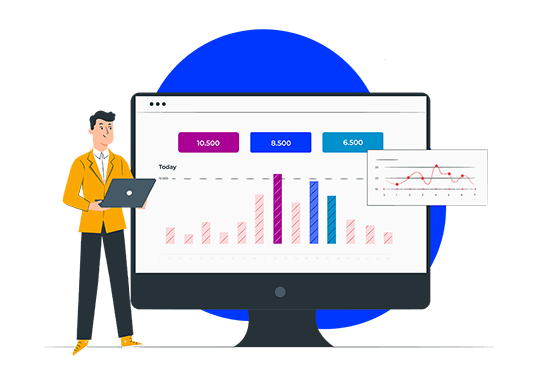
Make Quick Decisions
It is simple to construct dynamic, eye-catching tables and charts that assist decision-makers in immediately grasping the significance of the data. You may publish information to the Web and mobile devices, allowing for faster knowledge exchange and more informed decision-making.

Use Mobile BI to Manage Data
Internet connectivity is not always guaranteed, even in today's connected and wireless environment. That's why we provide mobile tethering as an IT-managed alternative, allowing you to browse and engage with reports and visualizations anywhere you go – even when there's no Internet connection.
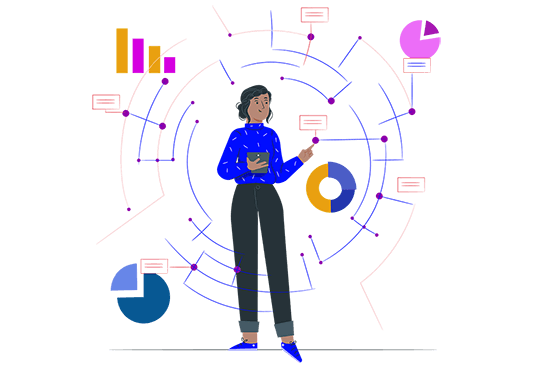
Access Reports with Mobile BI
Now connect to servers, explore folder hierarchies, and download chosen reports without relying on others with the help of mobile BI. You can easily access to current, relevant information on the move for efficient and quick decision cycles.